
Editing podcasts can be a daunting task, but with the right tools and techniques, it can be easy and fun.
Before starting, it's worth noting the most important part is to ensure you have recorded your podcast as well as you can in its initial form. So if you haven't yet recorded your podcast, we recommend you read our guide on how to ensure you record your podcast at the highest quality possible. If your source file is of poor quality, has ample background noise, or uses very poor quality equipment, there will be limited improvements in the quality you can achieve, during the editing process.
What are my podcast editing options?
Before jumping in to the editing process, it's worth trying to understand what process will best suit your podcast requirements. There are many podcast editing services, tools and options out there, and it can be a tad difficult to know what will work best for you and your podcast.
Although there is no 'correct' option, make no mistake, quality podcast audio editing is the number one requirement in taking your podcast to the next level. A poorly edited podcast will lose its listeners before they even make it to the end of the intro.
Typically you will have a few different options, those being
- Do nothing! -Although it is quite rare, especially for professional podcasts, some podcasters will do absolutely no editing and release their content as raw as when it was recorded. For this to be even be considered, you will need to have a near-perfect audio recording environment and expensive podcasting equipment. This is not typically recommended as the podcast recording process is often quite unpredictable and the sound quality and levels may vary to wildly. But that said, there are some successful, bare-bone podcasts out there that use no audio editing at all.
- Use Automated AI podcast editing software - It is becoming increasingly popular to use some sort of podcast editing software or podcast recording software. These podcast editors are often offer the cheapest barrier to entry and for around $50/month, you can run your entire podcast through software like Alitu (https://alitu.com/) or podcastle (https://podcastle.ai/). Although services like this make it easier to edit your own podcast, they do still require some level of understanding of the audio production process. It can still be quite a tedious and time-consuming process to edit your podcast, as even with software like this, you'll need to add your own music and sound effects, level the audio, remove pauses and add an intro and outro.
- Use a podcast editing service - There are countless podcast agencies that can deliver a more streamlined and personalised experience for your podcast editing requirements. Using an editing service is slightly more expensive than using an automated tool, however you will get a professional service, with superb audio quality, custom music tracks, noise reduction and custom mixing processes. Often many of these services can be found for $100, for which you will often get a broad range of podcast services. The best selling point in using a service will mean your time is own, and you can concentrate on your podcast content and growth, while leaving the editing to a professional. We believe at Next Day Podcast, our service is up there with the best, and for less than $100, you can have a professional sounding podcast, with all the bells and whistles, delivered in under 24 hours. To see our pricing structure, you can get started here.
- Use a bespoke podcast editing agency - Using a premium bespoke podcast recording agency is your final option, which should only really be considered if your podcast is earning revenue. Due to the cost of this option, it's often not considered as a viable option for many podcasts. Using a bespoke agency may cost north of $5000 per episode, and should only be considered for the best, more reputable podcast editing episodes, with a large listener base.
- Edit it yourself - Since you're on this page, this is the option we're assuming you're interested in pursuing. If you feel like getting your hands dirty, and are interested in learning about podcast recording software, you can find many Youtube tutorials on the various programs. The most well-known Digital Audio Workstation is Audacity, however many other DAW's exist. This tutorial won't go into this option in too much depth into the specifics of each one, as each piece of software deserves its own article. Below however, we'll outline in general what you'll need to do. A a word of warning, this option is obviously the most time-consuming, as it will require you to not only learn the basics about audio production, but also take tutorials and/or classes on different types of podcast audio editing tools. Let's get started.
How to Edit Your Own Podcast?
Determine the appropriate length of your episode
Before you start cutting your podcast audio clips, it'll be necessary to have a clear idea of the duration of your episodes. Typically a podcast episode will somewhere from 20 minutes to 2 hours in length, so it's important to understand your target demographic, and determine an appropriate length based on the subject matter.
This helps in shaping how brutal your cuts and edits have to be. For example, if your raw audio file is 2 hours long, however you want you edited podcast to be 30 minutes in length, you're going to have be cut a substantial amount of content out of your audio files. You want to make sure you start with this step, as it also reduces the amount of audio you'll have to level, noise reduce and master.
Ensure your podcast flows naturally
Ensuring your podcast flows naturally is all about balance. The story must be easy to follow, easy to hear and ensure the listener feels as if they're a fly on the wall. To ensure your podcast feels natural, ensure that when you edit anything out, that you listen to it back at normal speed. Often, when an inexperienced podcast editor takes the reigns, they will either over-edit or under-edit a podcast.
It shouldn't be your goal to remove every single slight pause, or slight inaccuracy. These mistakes are a normal part of any conversation and ensure it sounds human, so it's important you leave some slight mistakes or nuances present in the dialogue. Contrarily, it's also important to remove anything that hinders the listening experience. This could include overly long pauses, background noises, excessive 'umming' and 'arring' or increasing the levels on a softly spoken guest. This is something that most automated podcast tools, are not very good at. So if you're looking for the most natural feel, ensure you either hire a podcast service, agency or do it yourself.
Mix in audio files to improve brand reputation
While it's important to ensure your listeners have an experience while listening to your podcast, it's just as important to make sure that experience can be linked back to your brand and identity. After all, the goal of most podcasts is to attain more recurring listeners.
To achieve this it's important you have given some thought to sound design and quality. The first and most achievable part of this process is to create an intro and outro that accurately portrays your brand and message. Creating an intro and outro is often challenging to do on the first try. You should start by listening to some of the podcasts you love, and seeing what they do. From there you should easily be able to find stock music websites where you can recreate the intros and add a voiceover. That said, if all of that seems like too much work, you can easily reach out to a podcast editing service, who will often be able to spin one up for to quite quickly. They often have large music libraries from which you can choose music that fits your requirements. At Next Day Podcast, we specialise in this type of thing, and intro/outro creation actually comes included as a part of our all our services and launch packages.
Sound effects
Sound effects can really help in giving your podcast more structure. You'll often not even notice them at the time, but most of your favourite podcasts will have a variety of different sound effects to signify different events, like the end of a segment. The should be used sparingly, where the user should not even necessarily be consciously aware of their use. This is something you'll get better at in time, and will often be something you work to improve as you move from episode to episode.
Mixing and mastering your audio tracks
Once all of your audio files are organised in place, it's time to actually go through each audio tracks and refine their audio properties. You'll often have audio separated into the following categories.
1. Host audio feed
2. Any Guest audio feeds
3. Music & Sound effects
Once you've got them organised, you'll want to go through each of them and equalize noise levels, pitch and frequency. Depending on the quality of your equipment, recording environment and your guests voice, this can be one of the most time consuming parts of podcast editing. During the sound production process, it's important to reduce background noise where possible, ensure the guest and hosts are at a comparable volume and to normalize any other sound issues as you give it a final listen.
Background noise is almost always going to exist to some degree, especially if you're not recording in a studio. Some tips when recording your audio is to record in a sealed off room, where the surfaces in the room are soft. So rooms with carpets and wall paper are typically better than those with concrete or timber. Although mildly inconvenient, another great way to record is under your bed covers. It limits unwanted noise, and provides a soft environment that actually provides de-verbing properties.
Give it a final listen (if you have time)
During this process you'll be going bouncing around various parts of the podcast constantly, which can often mean you have no idea of how it is going to sound when played through in its entirety. It's important to give the podcast a complete listen through so you can make sure the flow still makes sense, the levels are correct from start to finish, and fix up any additional EQ issues. You can be certain you'll have missed something, especially if it's your first time.
So what software should I use?
So if all of these steps havn't scared you off editing your own podcast, you're next question is likely "Ok, so what should I use?". Like anything there are countless options out there, and the one that works best for you will likely depend on your budget, experience and time constraints. Your chosen podcast editor will essentially function as your digital audio workstation and will be the lifeblood of your podcast, so it's important you choose the one that suits your needs. Below we've outlined a few that you might like
Adobe Audition
Adobe audition is a powerful audio editing software that enables you to create and edit audio files with ease. It offers a variety of features that allow you to mix, edit, and master your audio files with professional results. Whether you're a beginner or an experienced audio editor, adobe audition has the tools you need to produce high-quality results.
One of the most powerful features of adobe audition is its multitrack editing capabilities. With multitrack editing, you can layer different tracks on top of each other to create complex soundscapes. You can also use this feature to add effects and transitions between different sections of your audio file. This makes it easy to create polished, professional-sounding audio files.
The main drawback of Adobe audition is it's somewhat steep learning curve. As this software has a large number of advanced features, it can be quite hard to get your head around. New users should expect to sink a fair bit of time into learning it.
Audition starts at $21/month.
Audacity
Audacity is a free and open-source audio software that can be used for recording, editing, and mixing audio files. It is available for Windows, macOS, and Linux operating systems. Audacity has a wide range of features that make it a powerful tool for audio editing and mixing. These features include support for multiple tracks, real-time preview, effects processing, and more. Audacity is also slightly easier to use than Adobe, with a simpler interface that makes it easier to get started with audio editing and mixing.
That said, a user should still expect to invest some time into learning the tool and will need to have at least basic understanding or comprehension of the audio production process.
Audition is FREE.
Next Day Podcast
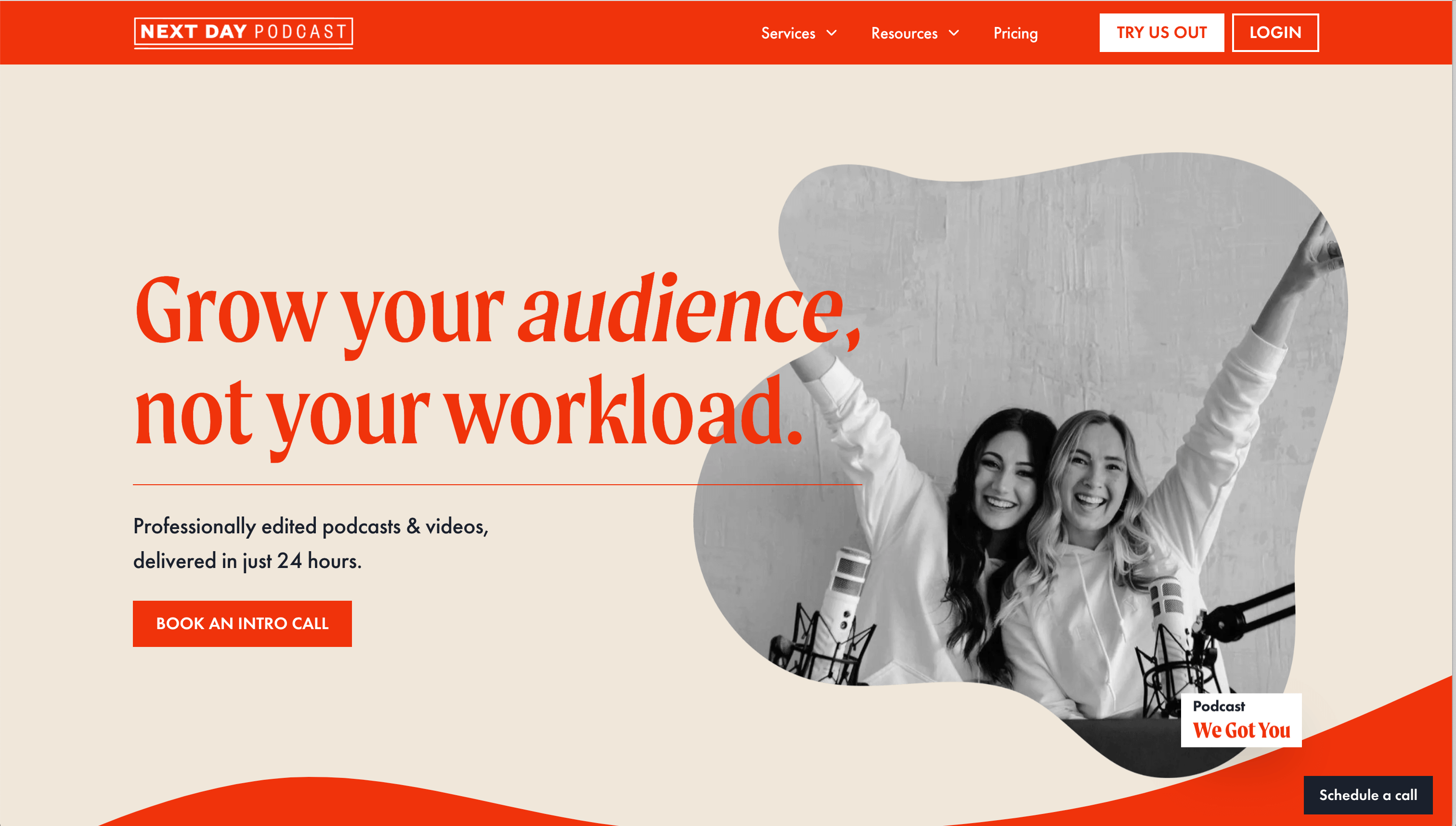
Is this still all too overwhelming? Then perhaps our next-day podcast editing service is for you. It offers the perfect in-between between doing it yourself, and using a fully automated editing tool. With NDP, you can work alongside your own designated, experienced producer, who will work with you to provide everything your podcast needs to ensure it sounds professional, and is launched on the various podcasting platforms promptly. Their plans start at $80 per episode, and you can even schedule a 15 minute, non-committal call with them here.
Other podcast editing tips & tricks
1. Find the right editing software. There are many different editing software programs out there, so find one that works best for you and your workflow. Some popular options include Adobe Audition, Hindenburg Journalist, and Audacity.
2. Edit for content, not just for length. When you're editing your podcast, make sure to focus on the content of your episodes and not just on cutting them down to a certain length. Remember that your listeners want quality content, so don't sacrifice substance for brevity.
3. Pay attention to audio quality. One of the most important aspects of podcast editing is making sure that your audio sounds good. Pay attention to things like background noise, levels, and clarity. If your audio isn't up to par, your listeners will notice and may not stick around for long.
4. Use effects sparingly. Effects can be a great way to add interest to your podcast episodes, but use them sparingly. Overusing effects can make your episodes sound cluttered and confusing.
5. Get familiar with the basics of EQing. Equalization (EQ) is an important part of audio editing, and it's something that you should definitely familiarize yourself with if you want to produce quality podcasts. EQing can help you fix problem frequencies and make your audio sound its best.
6. Don't be afraid to experiment. Editing a podcast can be a creative process, so don't be afraid to experiment with different techniques and tools. If something doesn't work, just try something else!
With these podcast editing tips, you should be well on your way to editing great podcasts that your listeners will love. Happy editing!

